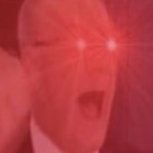najgorszy interfejs w grach? zdecydowanie wiedzmin3
fajne te algorytmy reklamowe
Śniło mi się że gram w rdr. Czas na kolejne przejście rdr. ![]()
To co? Futbol pozostaje homeless w takim razie?
a pamiętacie taką grę jak Ratchet & Clank Rift Apart? ![]()








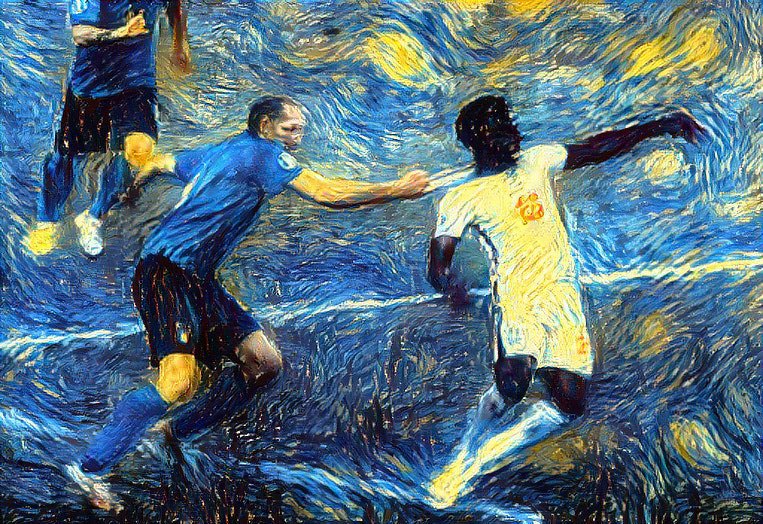

.thumb.jpeg.61f8c1e8e03d4884da35ffe4624012b9.jpeg)