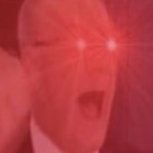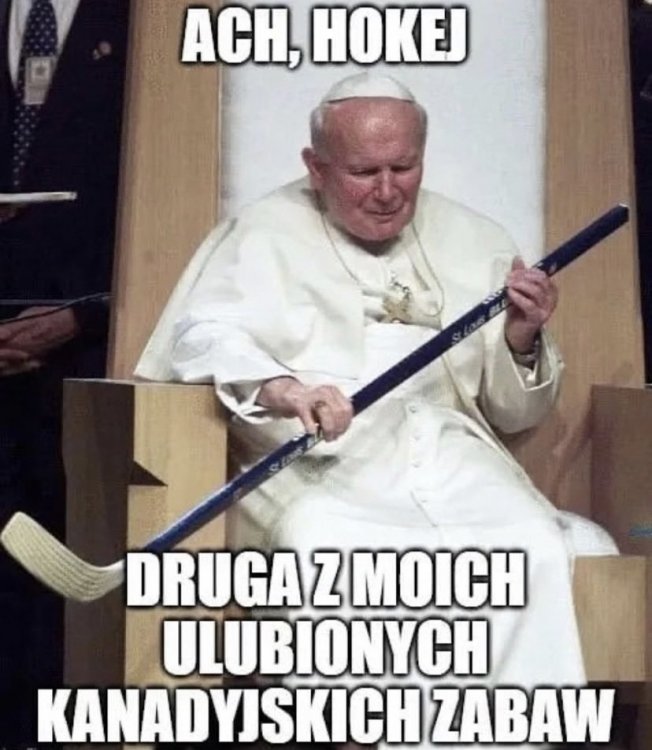Conker Live and Reloaded? Stare RARE, usiądź mi na mordzie kochanie. ![]()
Którego te polfinaly euro?
Miss baleron dzwoni do Rodżera. Koloryzowane.
chcę kupić PS5
przeszedłbym sobie drugi raz okami, ale trochę się cykam, że sobie popsuje wspomnienia ![]()
macie tak niekiedy?




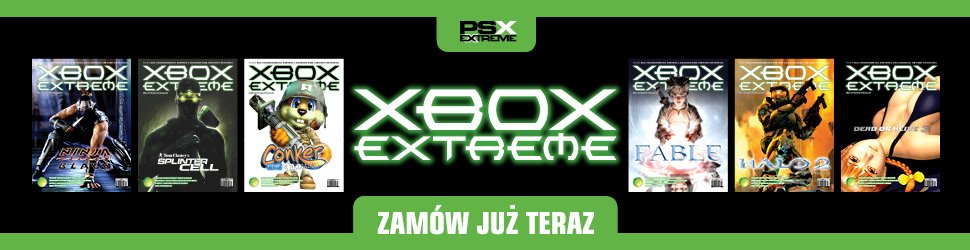
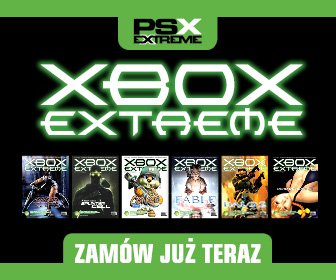



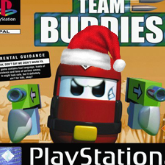
.thumb.jpg.74a51bee3e97e9adbb3147e9f4d8bcf1.jpg)