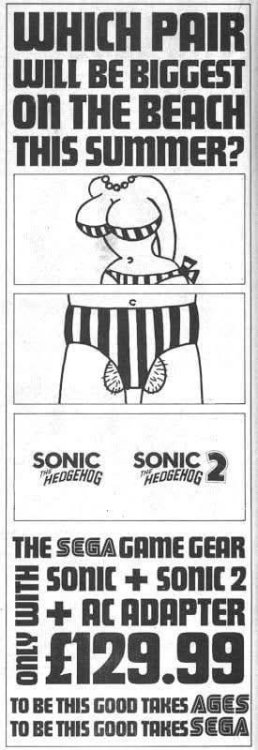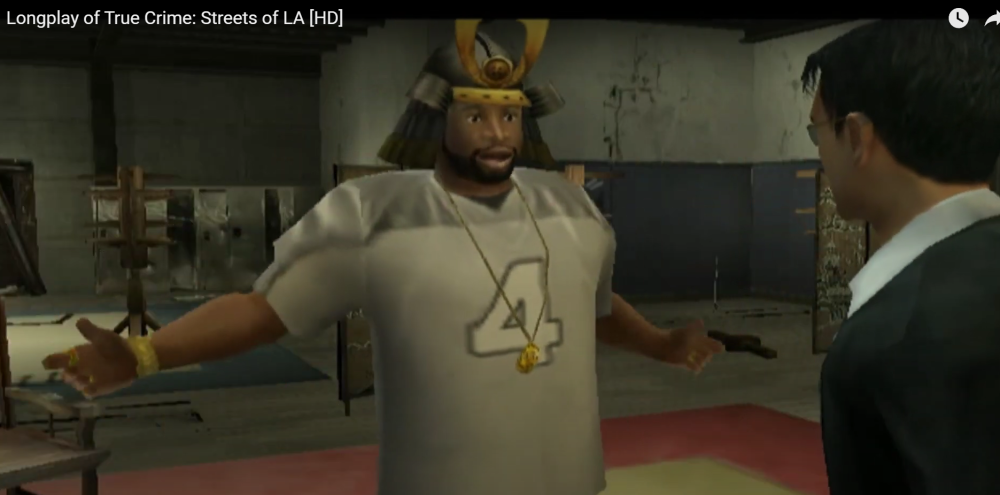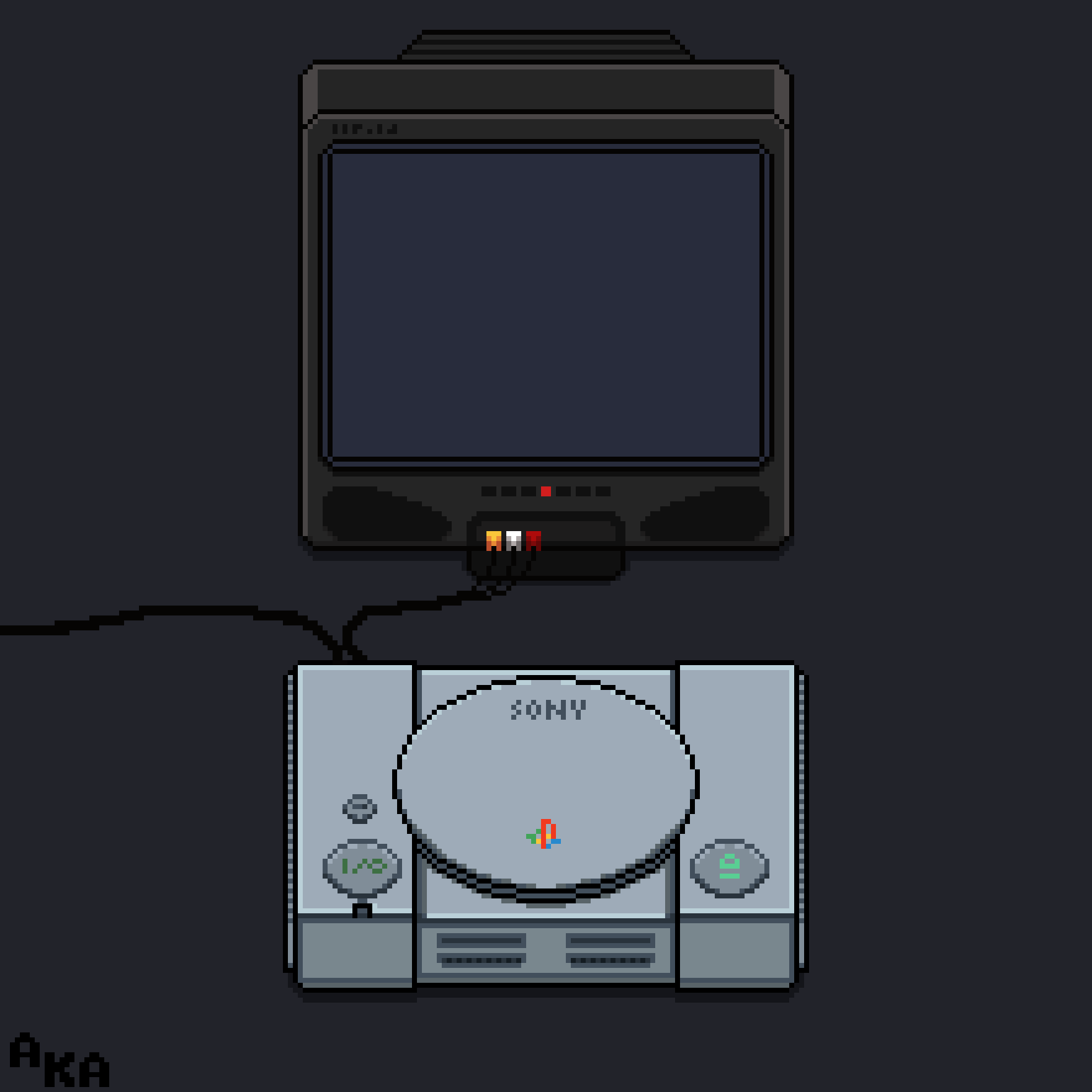Nowa zajawka! Miałem przeczucie, że o czymś zapomnę, o temperówce 🤣
Coś się zmienia w giereczkowie, RGG robi darmowy NG+, Microsoft produkuje gry, a Tlou2 nie jest za 3ipół bomby. <3.
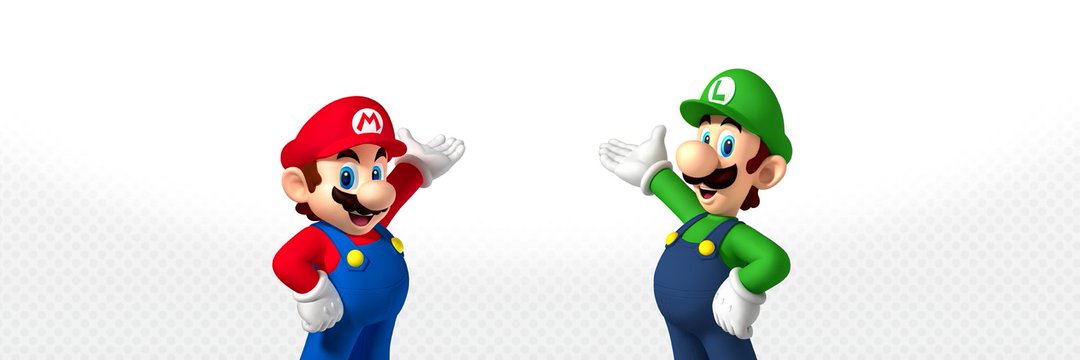

Join us on January 23 for an exclusive deep dive into some of the exciting games coming to Xbox PlayStation in 2025.
Mam takie pytanko, czy jest tu ktoś na forum, kto nie ograł jeszcze żadnego Sajlencika? ![]()
Dramat pececiarzy kiedy nie wiesz czy kupiony miesiąc temu RTX 4080 Super za 5000zł da radę w 2025 czy lepiej wymienić na RTX 5080.