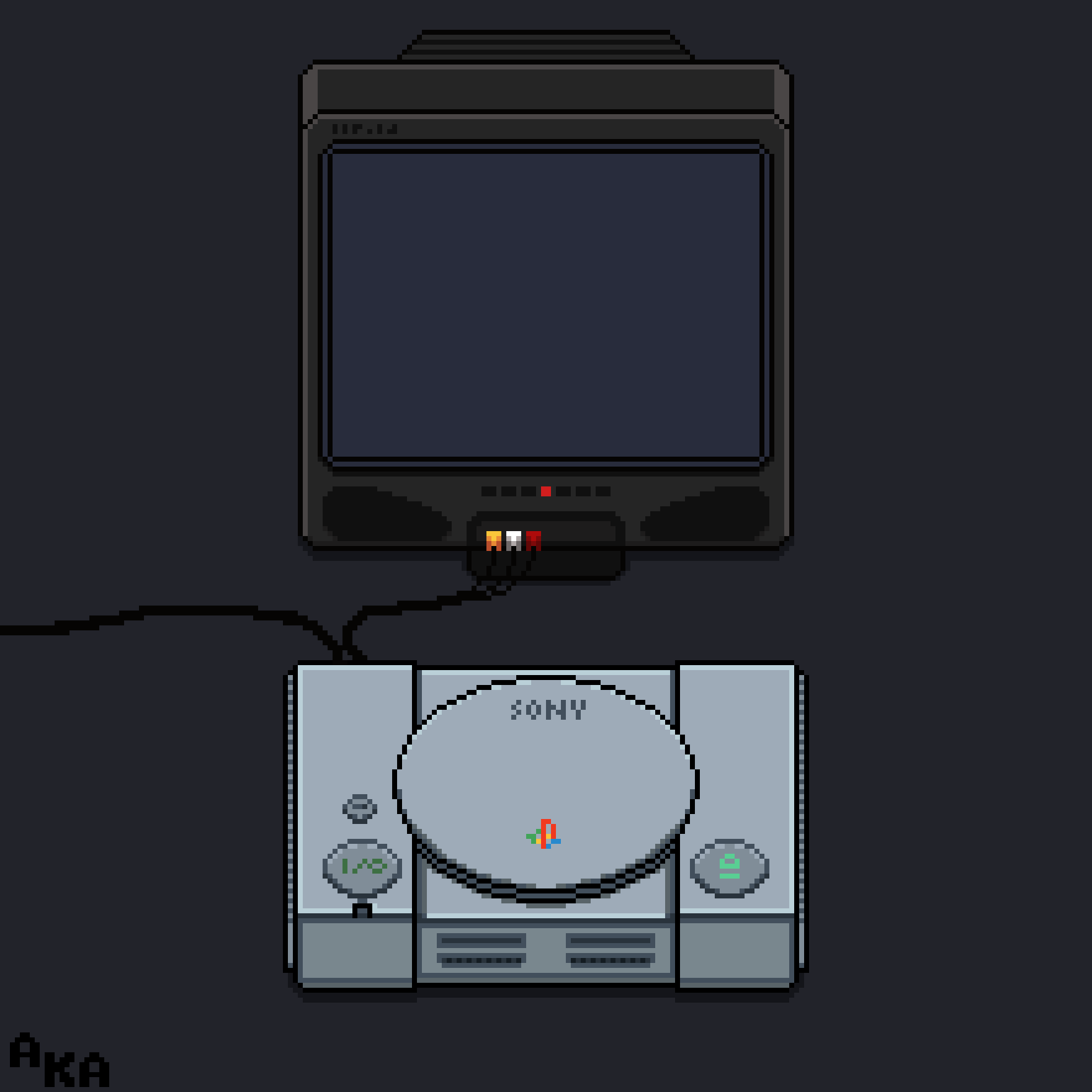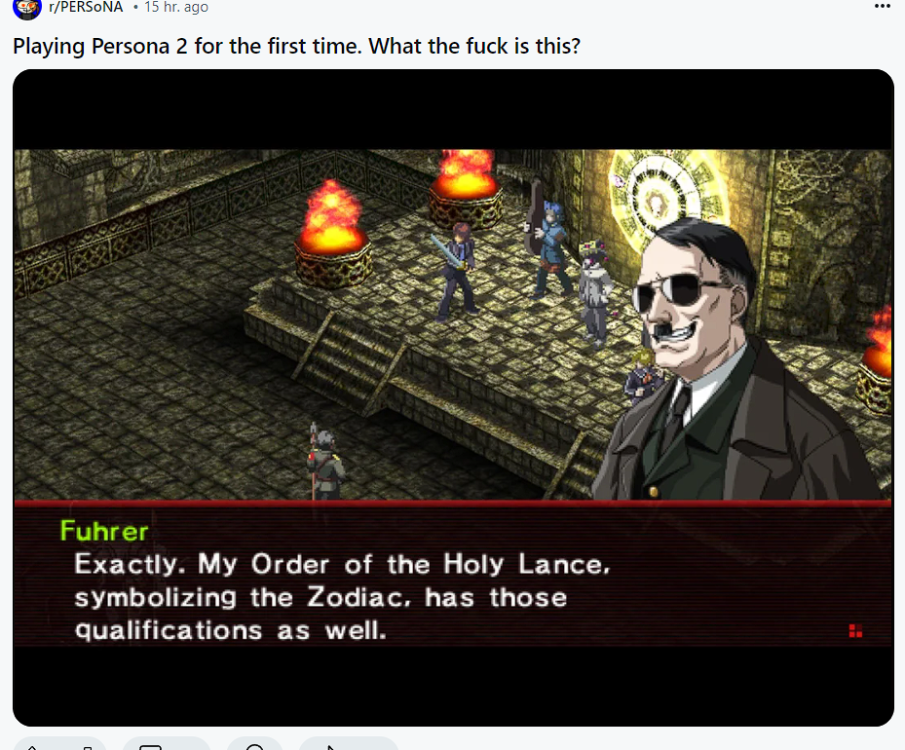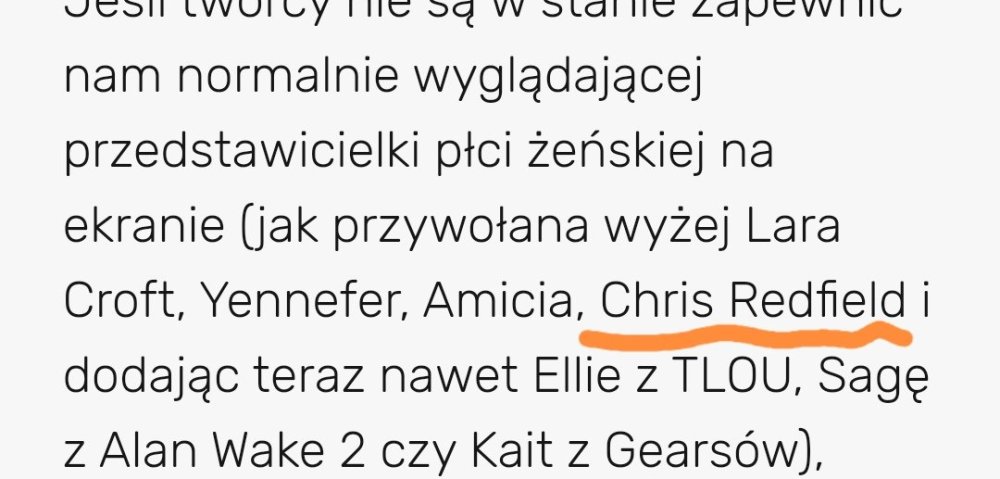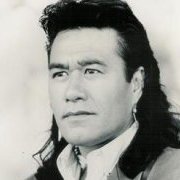Cytat[RUMOR] Assassin’s Creed Hexe will be the gayest game in the series
Więcej płaczu joshów forumka, tym weselej.
Stulejarze i incele, mam dla was grę na GOG na promocji. Ma azjatki! Nymphomaniac - Sex Addict.
Chłopaki chyba jednak czas zostać lalkarzem
Ludzie kochani, proszę nie kupujcie MGS 3 Delta, przecież to jest jakaś kpina i nie chodzi mi o brak lokalizacji.