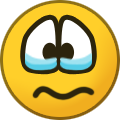W trakcie minionego AMD Financial Analyst Day 2020 Dr. Lisa Su wyjawiła, że między rokiem 2013 a 2020 do sklepów trafiło ponad 150 milionów konsol PlayStation 4 oraz Xbox One.
W informacji tej brakuje oczywiście wyszczególnienia proporcji sprzedaży PS4 względem sprzętu Microsoftu. Nie jest to jednak wielkim problemem w dedukcji, gdyż w lutym 2020 japońska korporacja podała, że sprzedała 108,9 miliona sztuk swoich konsol PlayStation 4 i PS4 Pro.
W świetle podanych przez AMD danych oznacza to, że konsola Xbox One i wszystkie jej warianty rozeszły się łącznie w przynajmniej 41 milionach egzemplarzy. Odnosząc to do przeszłych generacji, obecna sytuacja przypomina najbardziej starcie PS1 i Nintendo 64 – z odpowiednio 102,49 i 32,93 mln sprzedanych sztuk.
https://www.dobreprogramy.pl/Przewaga-PlayStation-4-nad-Xbox-One-jest-miazdzaca.-AMD-ujawnilo-dane-sprzedazy,News,106733.html