Yebaniutki ![]() 78 lat i nadal z bicza strzela.
78 lat i nadal z bicza strzela.

As smoke choked my vision and tears welled in my eyes, the world itself burned white hot, but beneath it all, there was nothing. No monsters, no gods, only oblivion. The consecrated fires revealed cinders and shadows, yet I strained to see more. Surely, these Sages offered more than the assurances of annihilation?

jezu jak w tym cda umieją w okładki ![]()
...
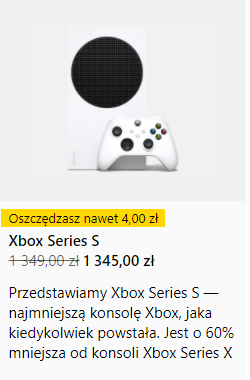
nawet 4 zlote
The Green Knight już w sklepach




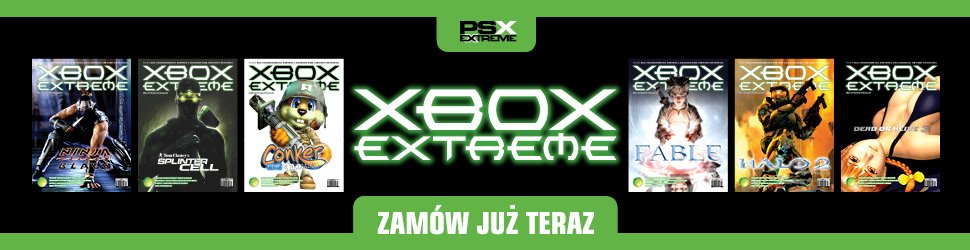
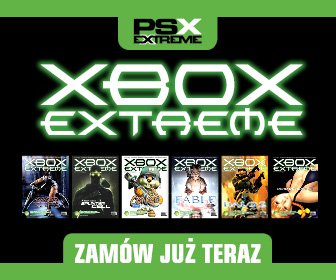




.thumb.jpeg.61f8c1e8e03d4884da35ffe4624012b9.jpeg)



