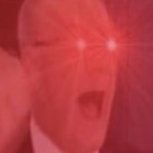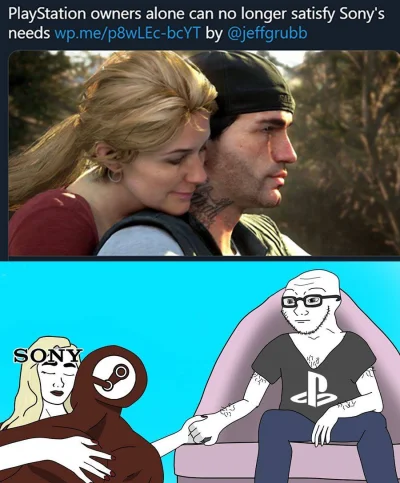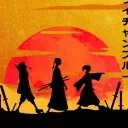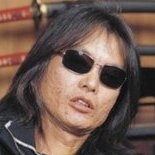Jest szansa na milionowe odszkodowanie ? Białe vs Czarne.
Dyskutujmy![]()
Psssst 12 dni do Ninja Gaidenów ![]()
Monster Hunter Rise 7 mln sprzedanych tylko na Switchu. Najlepsza gra na najlepszej konsoli więc nikogo to nie dziwi.
Ani słowa o ćpunie i recydywiście z USA w recenzji Mass Effect w PE, szanuje.