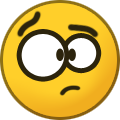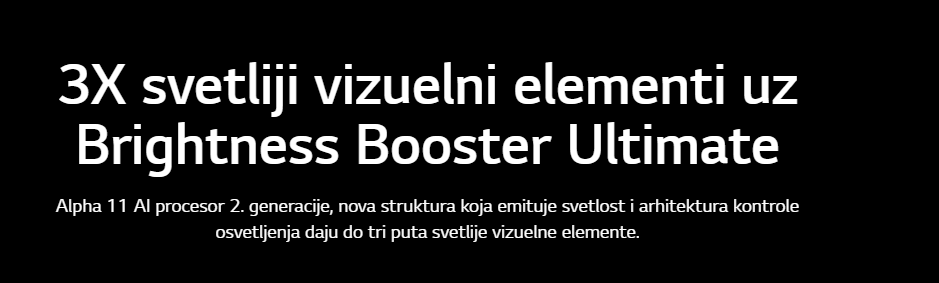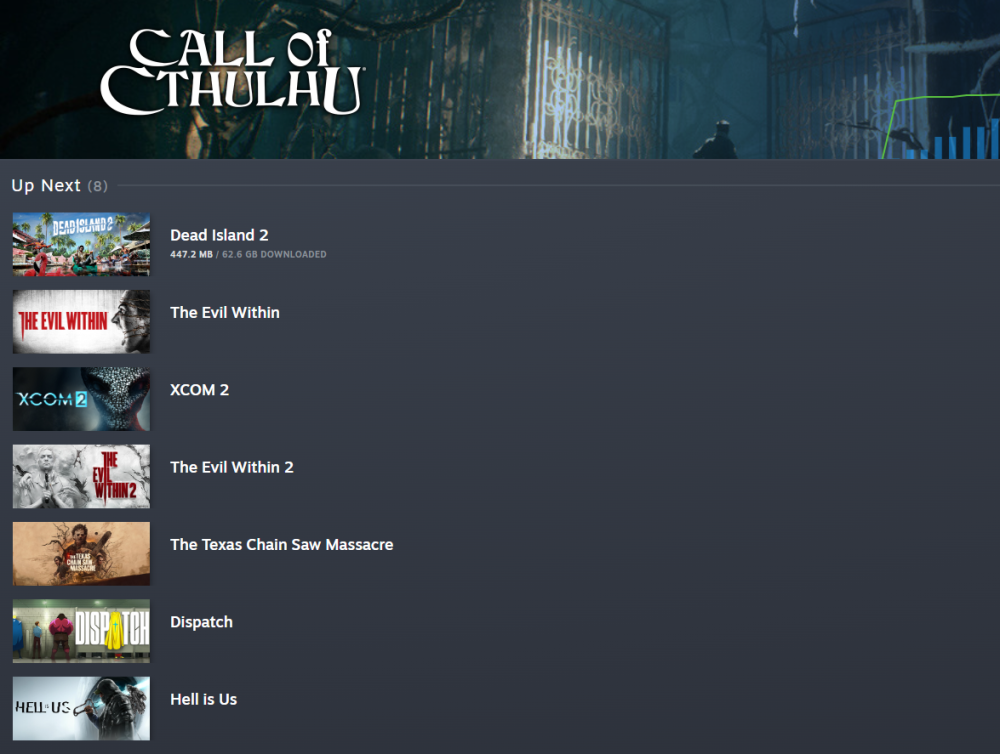-
Resident Evil 9 Requiem
A będą skarby do zbierania i ulepszania broni u merchanta? Bo to z re8 to było takie se.
-
GOTY 2025 - forumkowy ranking
GOTY - Battlefield 6, Cronos new down, Dispatch. Średniak Roku - Borderlands 4 Rozczarowanie roku - Silent Hill f (przez ten zyebany underworld) Donkey kong Bonanza i Mario Kart World (specjalnie kupilem ns2 dla tych gierek i chyba nintendo jest nie dla mnie juz) Najbardziej wyczekiwany tytuł 2026+ - Residencik bozy 9Heroes of Might and Magic: Olden EraSarosGears of War: E-Day gta 6 (chociaz kupie dopiero na pc) Na czym grasz? - PC i Switch 2
-
Zakupy growe!
Jestem graczem.
-
Zakupy growe!
NIe miec dzieci? Same plusy, zero minusow.
-
Zakupy growe!
Wyrwalem na promce za "tylko niecale" 17k ale inwestycja na nastepne 4-5 lat wiec yolo.
-
Zakupy growe!
Zostawilem sobie kilka gierek i mase filmow na przyjazd tego bydlaka oraz 3 tygodnie urlopu na swieta.
-
Resident Evil 9 Requiem
Scenariusz AB czy osobne przeplatane sciezki?
-
Ogólne rozważania serialowe
- Noob kupuje telewizor bądź monitor pod PS5/XSX
Chlopaki, poluje na LG G5 83 cale jak cos to Na vodeczke wysle jak jakis dobry deal bedzie. W MM byla promka za 16700zl jak sie dorzucilo kabel hdmi do tv ale chciakem poczekac na BF a pewnie bedzie chujen :]- GTA VI
Wystraszyli sie mortala 2 w kinach, proste.- Noob kupuje telewizor bądź monitor pod PS5/XSX
Napisalem do jednego sklepu co sprzedaje oba modele tv z zapytaniem o roznice w ww modelach i taka odpowiedz dostalem: "Dzień dobry, praktycznie nikt nie kupuje wersji 54 bo niczym się nie różni od 51. Wersje 54 są w marketach. Obie wersje są produkowane w polsce i obięte pełną autoryzowaną gwarancją Gwarancja 24 miesiące na oba a na matrycę 5 lat też na oba. Matryce też takie same." Teraz sam nie wiem czy kupic model 51 czy 54....- Noob kupuje telewizor bądź monitor pod PS5/XSX
- Noob kupuje telewizor bądź monitor pod PS5/XSX
Z tego co sie orientuje to G51LW jest na rynek Bulgarski gdzie te telewizory z wiadomych przyczyn sa duzo tansze. G5 to G5 nie wazne na jaki rynek i musi miec to samo w srodku, ta sama matryce.- Cyfrowe zakupy growe!
- Noob kupuje telewizor bądź monitor pod PS5/XSX
Account
Navigation
Szukaj
Configure browser push notifications
Chrome (Android)
- Tap the lock icon next to the address bar.
- Tap Permissions → Notifications.
- Adjust your preference.
Chrome (Desktop)
- Click the padlock icon in the address bar.
- Select Site settings.
- Find Notifications and adjust your preference.
Safari (iOS 16.4+)
- Ensure the site is installed via Add to Home Screen.
- Open Settings App → Notifications.
- Find your app name and adjust your preference.
Safari (macOS)
- Go to Safari → Preferences.
- Click the Websites tab.
- Select Notifications in the sidebar.
- Find this website and adjust your preference.
Edge (Android)
- Tap the lock icon next to the address bar.
- Tap Permissions.
- Find Notifications and adjust your preference.
Edge (Desktop)
- Click the padlock icon in the address bar.
- Click Permissions for this site.
- Find Notifications and adjust your preference.
Firefox (Android)
- Go to Settings → Site permissions.
- Tap Notifications.
- Find this site in the list and adjust your preference.
Firefox (Desktop)
- Open Firefox Settings.
- Search for Notifications.
- Find this site in the list and adjust your preference.