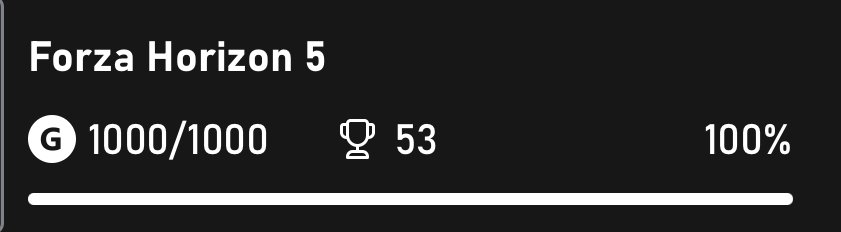
Treść opublikowana przez MYSZa7
-
Battlefield 2042
Coraz mniej ludzi na serwerach, przez co naprawdę fajne tryby jak Rush są już martwe, o bezsensowej czasowej obecności tych trybów nie wspominając, kolejne dziwne decyzje przy aktualizacjach, a jeszcze jak sobie tak więcej obejrzałem filmików porównawczych z poprzednimi częściami to ręcę opadają. Trzeba się przyznać do błędu, najgorzej wydane 100 zł w ostatnim czasie. Bonus:
- Dying Light 2
- Mass Effect: Legendary Edition
-
Trudne sprawy administracyjne i regulamin
jakiego discorda?
-
Horizon II Forbidden West
Kurwa, faktycznie. Zapomniałem o tym.
-
Horizon II Forbidden West
Fajnie jakby pojawiła się jakaś broń automatyczna, dlatego pytam.
-
Horizon II Forbidden West
Było coś o innej broni dystansowej niż łuk?
-
PSX Extreme 294
Roger dajcie tańszy papier
-
PlayStation 5 - komentarze i inne rozmowy
-
Zakupy growe!
Quake daje ten fajny oldskulowy vibe temu tematowi, tak trzymać.
-
Forza Horizon 5
Nie trzeba zrobić wszędzie 3 gwiazdek, ale w większości.
-
Forza Horizon 5
-
Xbox Series - komentarze i inne rozmowy
W sensie gierki.
-
Xbox Series - komentarze i inne rozmowy
Sony już pełne gacie, bo MS może im zabrać najbardziej dochodowe gierki na ich sprzęt
-
Horizon II Forbidden West
Wszyscy o tym bombili w ostatnich miesiącach. Dziwne, że o to pytacie.
-
PlayStation 5 - komentarze i inne rozmowy
Albo w ogóle nie pograsz, bo tylko część gry jest na płycie.
-
Xbox Series - komentarze i inne rozmowy
Zbieractwo na mega plus, no ale nie idzie to w parze w merytoryką.
-
Xbox Series - komentarze i inne rozmowy
Samego Maniaka chyba się nie da, ma januszową wiedzę i jeszcze to czytanie z kartki xd Ale jak już wleci@Heviro (Fanboy BDG) czy @Lord Protector bez CW Mode to można to na chillku obejrzec.
-
Xbox Series - komentarze i inne rozmowy
ok, to teraz myślę, że mogą zacząć wydawać te gry
-
Verbatim czy jajko - co było pierwsze...
Jak pracowałem kiedyś w Kefcu we Wrocławiu to podjechał na Drive'a. Pracował jako taksiarz, a jak mu powiedziałem, że znam go z PSX'a jako Playman to się mocno zmieszał. Najebany Myszaq też się kiedyś pojawił.
-
Verbatim czy jajko - co było pierwsze...
jak shiva teraz wygląda?
- Hitman 3
-
Zakupy growe!
@maciucha wiadomo, że części z PS2 lepsze, ale do Homecourt'a mam sentyment, bo to jedna z pierwszych gierek jakie miałem na 360.
-
Awaryjność PS5
Robiłem tak, ale po chwili wróciłem do automatycznego, gdyż po resecie konsoli wszystko wróciło do normy.
-
Zakupy growe!
Judgment i Strażnicy od Telltale dostałem jako prezent urodzinowy, a reszta to już uzupełnienie kolekcji oraz akcesoriów do 360.