Treść opublikowana przez MYSZa7
-
Awaryjność PS5
Nie wiem, możliwe. PS5 to techniczny bubelek, śmiałem się z tego przed kupnem i śmieje się z tego teraz. A ta roczna gwarancja to jeszcze większy śmiech. Na szczęście jest Xbox
- Awaryjność PS5
-
Awaryjność PS5
Będę jeszcze sprawdzał na innym kablu za jakiś czas, ale jak ma się zjebać ostatecznie to oby do lipca, kiedy jeszcze będę miał gwarancję
-
Awaryjność PS5
Możliwe że to problem z HDMI i przesyłem obrazu w 4K. Miałem takie objawy przy dashu i Deathloopie, jak odpaliłem Lost Legacy, działającym w 1080p to było wszystko ok. Na ten moment wszystko śmiga, możliwe, że jednostkowy przypadek, może zmienię kabel na jakiś lepszy i krótszy, żeby zniwelować te ewentualne zakłócenia w sygnale.
-
Awaryjność PS5
Dzisiaj miałem coś takiego: a wcześniej coś podobnego jak przedstawia koleś na poniższym filmiku, migotanie obrazu: Po resecie już śmiga normalnie, ale jak myślicie co to może być? Konsole powoli umiera, coś z płytą główną, a może coś z hdmi?
-
Noob kupuje telewizor bądź monitor pod PS5/XSX
Panowie powiedźcie mi czy na obecnych WebOS'a dalej jest funkcja by wyłączyć ekran, bez wyłączenia jednocześnie dźwięku? Tzw. oszczędzanie energii.
-
Prenumerata i cena PSX Extreme
sram na to
-
Prenumerata i cena PSX Extreme
Nie no Click to jeszcze coś innego miał... ehh, były czasy
-
Prenumerata i cena PSX Extreme
Zajebisty, miękki, cienki. Nienawidzę tego w Pixelu i PSX'ie
-
Prenumerata i cena PSX Extreme
Cena papieru zabójcza, CDA jako kwartalnik, a jak to będzie z Wami? Mam nadzieję, że jak nie przejdziecie na podobny cykl wydawniczy to chociaż dacie cieńszy i gorszy jakościowo papier.
-
PSVR 2 - komentarze i inne rozmowy
jak będzie 1080p w każdej gierce to legancko
-
PSX Extreme 293 z kalendarzem
@Majk tak apropo Twojej recenzji Duska. Produkcja Szymańskiego to jedna z pierwszych (o ile nie pierwsza) produkcji, która rozpoczęła modę na tworzenie FPS’ów w stylu retro, a nie kolejna.
-
Pad do Xbox Series X i S
Już wiem komu odeślę jak zadriftuje
-
Pad do Xbox Series X i S
Takie same, nic się nie zmieniło.
-
Reprezentacja Polski
Iłek Jełeń na asystenta.
-
Uncharted 4: A Thief's End
Ulepszenie dotyczące rozdziałki i klatkarzu, które mogłoby być za darmo i drugi tytuł, który jest wart 40 zł.
-
Zakupy growe!
- Zakupy growe!
-
Pad do Xbox Series X i S
a nie ma Elite 2 bez wad
-
Szambonurek - czyli gnioty, które nam się podobały.
Powszechnie uznawane za gnioty i zbugowane kloaki, a które bardzo mi podeszły to: Driv3r - wyszła w czasach, gdy regularnie wychodził (a ja w miarę regularnie kupowałem za pośrednictwem rodziców) Oficjalny Polski Magazyn Playstation, w którym ten "zacny" tytuł dostał, kupioną przez Atari, ocenę 8. Za odłożone kieszonkowe kupiłem ją w oryginale na PS2 w Empiku. Zagrywałem się w nią do upadłego, ale tylko dzięki trybowi free-roam, gdzie radochę sprawiało mi sama jazda samochodem, robienie rozróby po mieście oraz jak znajdowanie ukrytych aut. Nie potrafiłem nawet przejść pierwszej misji Dopiero po latach odkryłem co naprawdę ludzie sądzili o tej grze, zdałem sobie sprawę z masy niedociągnięć i bugów, ale nie zmienia to faktu, że bardzo miło wspominam obcowanie z tym tytułem. Mafia 3 - spodziewałem się totalnego kupsztala, a pod płaszczykiem powtarzalnych zadań pobocznych i bugów, dostałem grę z mocną i ciekawą historią, którą ciężko znaleźć w tym gatunku. Na dodatek ogrywałem "za darmo" z Plusa, także ogrywanie tej produkcji smakowało jeszcze lepiej. Battlefield 2042 - jechana równo z każdej strony najnowsza część mojej ulubionej serii strzelanek i co? I nic. Dalej bawię się świetnie, mając w głowie świadomość wszelkich niedociągnięć, które w średni sposób są w stanie mi przeszkodzić w czerpaniu radości z przebywania na polach bitwy.
-
Wasze kolekcje gier na wszystkie platformy
aż się prosi, żeby to odpowiedni spodami ułożyć, Xbox (360) -> Xbox One -> Xbox
- Battlefield 2042
-
Zakupy growe!
mój egzemplarz ma przyjść w środę
- Forspoken
-
PlayStation 5 - komentarze i inne rozmowy
mmm promocja










