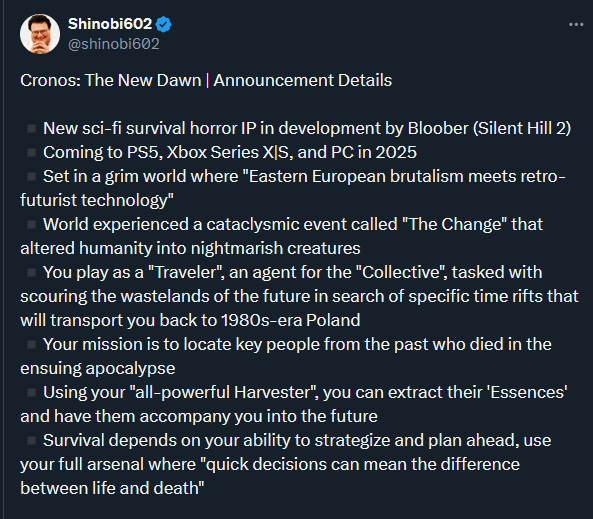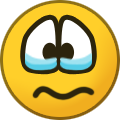Treść opublikowana przez Figuś
-
Wiedźmin 3: Dziki Gon
w późniejszych etapach gry ekonomia jest zjebana i kasy ci nie braknie
-
PlayStation 5 - komentarze i inne rozmowy
ja mam wymiankę 1250pkt za 50zł a zatwierdzaliście w ogóle te nowe zasady?
-
Black Myth: Wu Kong
- CRONOS: The New Dawn
- CRONOS: The New Dawn
- Warhammer 40,000: Space Marine 2
- Silent Hill 2 Remake
- Exodus
- Warhammer 40,000: Space Marine 2
- Ratchet and Clank Rift Apart
- Liga Narodów UEFA
- Warhammer 40,000: Space Marine 2
- Prime Video
- Ekstraklasa + Puchar Polski
Ekstraklasa>>>>>wszystko inne- Xbox Series - komentarze i inne rozmowy
nie ujebią bo są cyfrowe biblioteki, to nie czasy jak sega upadała na poletku konsolowym, zbiorowe pozwy itp. by się posypały konsole będą tylko nie koniecznie będą chcieli się bić na moc- Uncharted: The Nathan Drake Collection
15 urodziny dzisiaj- Reprezentacja Polski
betoniarkowi brakuje 14 występów w reprze żeby dostać status WYBITNEGO REPREZENTANTA XD ja pierdole, w eklapie lepszego niż on by znalazł- Reprezentacja Polski
- Xbox Series - komentarze i inne rozmowy
za mało reklamuje bo wiedzą że mają chujowy sklep na pc i ciężko będzie przekonać do niego nie zdecydowanych gdy jest steam i GoG tylko dzięki GP blacharze wiedzą że istnieje ale zakupów u nich robić nie będą- PS5 PROpremiera, preorder i ogólna szajba :]
To z tymi cenami napędów dopóki jakiejś wielkiej inby na socialach się nie zrobi i nie zainteresuje odpowiednich urzędów to dalej będziemy jebani i przyjmować po same jaja, ale jak widać ten naród lubi być jebany nie ważne z której strony, jest polishourprices z cenami gier głównie na STEAM, ale zrobione przez było nie było konto o niezbyt dużych zasięgach ale jakiś tam sukces osiągnęło. Imo bez grubszej inby będzie takie januszostwo dalej.- DriveClub
- DriveClub
Navigation
Szukaj
Configure browser push notifications
Chrome (Android)
- Tap the lock icon next to the address bar.
- Tap Permissions → Notifications.
- Adjust your preference.
Chrome (Desktop)
- Click the padlock icon in the address bar.
- Select Site settings.
- Find Notifications and adjust your preference.
Safari (iOS 16.4+)
- Ensure the site is installed via Add to Home Screen.
- Open Settings App → Notifications.
- Find your app name and adjust your preference.
Safari (macOS)
- Go to Safari → Preferences.
- Click the Websites tab.
- Select Notifications in the sidebar.
- Find this website and adjust your preference.
Edge (Android)
- Tap the lock icon next to the address bar.
- Tap Permissions.
- Find Notifications and adjust your preference.
Edge (Desktop)
- Click the padlock icon in the address bar.
- Click Permissions for this site.
- Find Notifications and adjust your preference.
Firefox (Android)
- Go to Settings → Site permissions.
- Tap Notifications.
- Find this site in the list and adjust your preference.
Firefox (Desktop)
- Open Firefox Settings.
- Search for Notifications.
- Find this site in the list and adjust your preference.
- CRONOS: The New Dawn