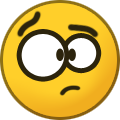Treść opublikowana przez Figuś
-
Star Wars (seriale) - Disney+
- Battlefield 2042
- Halo Infinite
Sleeper w chuj, no nie przekonali mnie.- Marvel's Avengers
- Ogólne pecetowe pierdu-pierdu
- Battlefield 2042
- Battlefield 2042
- Awaryjność PS5
Jest zaktualizowane dopiero jak to co reklamowałeś wyjdzie z serwisu w drogę powrotną- Grand Theft Auto: The Trilogy
- Ogólne pecetowe pierdu-pierdu
- Silnik forum 3.0
- Targi: E3, GC, TGS
Te grudniowe eventy od 2019 zaczęły coś znaczyć i sporo dobrego tam pokazują, ale te zamiast E3 od dwóch edycji ssą pałe to fakt XD- Grand Theft Auto: The Trilogy
Na xboxie patch do SA wjechał niecałe 4GB- Targi: E3, GC, TGS
- Xbox Series - komentarze i inne rozmowy
Tak, poza tym już wczoraj było to wrzucane w temacie Gamepassa- Elden Ring
- Elden Ring
- Elden Ring
- Elden Ring
- Dragon Ball (także Z, GT i Super)
Już ogarnięte btw. bo nie ma tematu, pojawiły się preordery na Tsubasę https://mangarden.yourtechnicaldomain.com/pl/products/kapitan-tsubasa-tom-01-oprawa-miekka-preorder-13626.html ale może ktoś chętny się znajdze- Dragon Ball (także Z, GT i Super)
Możesz się zalogować na mangarden? Znowu wygląd strony zmienili i moje dane logowania nie wchodzą- Forza Horizon 5 - kącik zdjęciowy
Ewentualnie chowajcie w spoilery jak większa ilość idzie.- Xbox Game Pass - gry w abonamencie
- Fight Night Round ...
Navigation
Szukaj
Configure browser push notifications
Chrome (Android)
- Tap the lock icon next to the address bar.
- Tap Permissions → Notifications.
- Adjust your preference.
Chrome (Desktop)
- Click the padlock icon in the address bar.
- Select Site settings.
- Find Notifications and adjust your preference.
Safari (iOS 16.4+)
- Ensure the site is installed via Add to Home Screen.
- Open Settings App → Notifications.
- Find your app name and adjust your preference.
Safari (macOS)
- Go to Safari → Preferences.
- Click the Websites tab.
- Select Notifications in the sidebar.
- Find this website and adjust your preference.
Edge (Android)
- Tap the lock icon next to the address bar.
- Tap Permissions.
- Find Notifications and adjust your preference.
Edge (Desktop)
- Click the padlock icon in the address bar.
- Click Permissions for this site.
- Find Notifications and adjust your preference.
Firefox (Android)
- Go to Settings → Site permissions.
- Tap Notifications.
- Find this site in the list and adjust your preference.
Firefox (Desktop)
- Open Firefox Settings.
- Search for Notifications.
- Find this site in the list and adjust your preference.