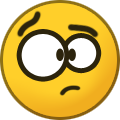Treść opublikowana przez Figuś
-
France : Ligue 1
- Call of Duty: Vanguard
- Muzyka jako sentymentalny zapalnik.
87 mam w dowodzie- Muzyka jako sentymentalny zapalnik.
Tak samo. U mnie największe wspominki i nostalgia połączona z melancholią wywołują 8 bitowe dźwięki C64 Jakoś zima chyba 92 albo 93r starzy się szarpnęli dla gówniaków na Commodore. Wsiadamy z bracholem i ojcem do zaporożca i ruszamy z Łasku do Zduńskiej Woli po C64, śniegu po kolana na drodze nr 14 nie widać pasów same śniegowe koleiny. Dojeżdżamy i wchodzimy do sklepy SHADOK(do tej pory istnieje) Kupujemy tę oto piękna maszynę plus magnetofon i joystick o taki + Opakowanie i pierwsze podłączenie do czarnobiałego TV Dostaliśmy kilka kaset z grami ale na pierwszy rzut idzie Gianna Sisters i Marian z C64 ahh kurwa piękne wspomnienie Ale najbardziej w pamięć wryły się intra z piratów Co do soundtracków z gier to nie będę oryginalny bo już wiekszość tutaj to co działa sentymentalnie jest wrzucone, jak właśnie World Cup 98 grany w salonie gier z 3 PSXami i Trinitronami do nich podłączonymi, 5zł za godzinę 3ziko za pół godzinyi nie szło się na mszę z tylko kasę do koszyczka wydawało sie na granko Ha we wsi mej był nawet salon z automatami w którym raz się zasiedziałem patrząc jak starsi z kasą grają w Mortala czy Street Fightera i starzy mnie przed 22 znaleźli, myślałem że będzie wpierdol roku ale o dziwo starzy byli spokojni(chyba się cieszyli że w ogóle mnie znaleźli Jeszcze pozwolili 9 letniemu smrodowi tego samego wieczoru obejrzeć pełnometrażówkę Knight Ridera w TV, ferie zimowe były pewnie dlatego Widzę że większość wrzuca WC98, stare Fifki, Max Payna, czyli takie oczywistości dla pokolenia z końcówki lat 80 i początku 90, ale dziwi mnie że nikt jeszcze nie wspomniał o tym A wracając jeszcze do czasów c64 to midy z Flimbo Quest goty Więcej widzę nie ma sensu wrzucać bo reszta to pięknie robi za mnie- Shadow of the Tomb Raider
- Xbox Game Pass - gry w abonamencie
- Xbox Game Pass - gry w abonamencie
- PlayStation 5 - komentarze i inne rozmowy
Sony uaktualniło SDK umożliwiając większej ilości gier ze wstecznej działać w 120fps m.in Rocket League https://www.kitguru.net/gaming/mustafa-mahmoud/sony-has-updated-its-sdk-to-improve-ps5-backwards-compatibility/ Przed okazji poprawiając zjebane przenoszenie zapisów z gry gdzie i z w GoT nie jest to tak uciążliwe jak w Spidermanie na starcie generacji.- Halo Infinite
- Xbox Series - komentarze i inne rozmowy
- SAINTS ROW - cała seria
Mendrek leci po next gena- Black Myth: Wu Kong
- Ghost of Tsushima
Lepiej kupić płytkę z wersją PS4 i kupić upgrade z dodatkiem, wyjdzie prawie 100zł taniej- Ghost of Tsushima
Tekstury w wyższej rozdzielczości, audio może też więcej zajmować.- Ghost of Tsushima
https://store.playstation.com/pl-pl/product/EP9000-CUSA18353_00-GHOSTBONUS000001/ cyfrowy artbook za free i komentarz twórców- Marvel's Guardians of the Galaxy
Guardians of the Galaxy has an original rock album based on Peter Quill's favourite '80s rock band, Star-Lord. The album, called Space Rider, was written and performed by Eidos Montréal's senior audio director Steve Szczepkowski, sound designer Yohann Boudreault, and senior creative director Jean-Francois Dugas, and can be played in-game via the Milano's jukebox. According to the in-game narrative, Quill takes the name Star-Lord from his favourite band of the same name. The album features original tracks that "celebrate the rock and roll, dysfunctional nature of the Guardians family". There's even an album cover, below, which looks like it perhaps takes some inspiration from a certain famous shooter from the early '90s as well as metal album cover from the '80s. Aping the Marvel movie, the game also has a number of licensed music tracks, including hits from Iron Maiden, KISS, New Kids On The Block, Rick Astley and Hot Chocolate. The game has what's called the Huddle feature, which lets you select songs during combat. You can hit play on Star-Lord's cassette player to cue up a specially chosen '80s hit "to inspire the Guardians and spur them on while fighting" https://www.eurogamer.net/articles/2021-08-19-eidos-montreal-made-an-original-rock-album-for-guardians-of-the-galaxy- Ghost of Tsushima
Napiszcie czy wersja PS5 już po ściągnięciu działa bez płyty.- NieR Re[in]carnation
- Deathloop
- Black Myth: Wu Kong
- PlayStation Plus (PS+ Collection, PS+ Premium)
Bez podpiętej karty nie przejdzie, czasami pobierają złotówkę przy weryfikacji karty która później wraca na konto. Kartę możesz odpiąć, tylko wyłącz automatyczne odnawianie subskrypcji- Call of Duty: Vanguard
Ja jebie XD 270GB- Quake
Navigation
Szukaj
Configure browser push notifications
Chrome (Android)
- Tap the lock icon next to the address bar.
- Tap Permissions → Notifications.
- Adjust your preference.
Chrome (Desktop)
- Click the padlock icon in the address bar.
- Select Site settings.
- Find Notifications and adjust your preference.
Safari (iOS 16.4+)
- Ensure the site is installed via Add to Home Screen.
- Open Settings App → Notifications.
- Find your app name and adjust your preference.
Safari (macOS)
- Go to Safari → Preferences.
- Click the Websites tab.
- Select Notifications in the sidebar.
- Find this website and adjust your preference.
Edge (Android)
- Tap the lock icon next to the address bar.
- Tap Permissions.
- Find Notifications and adjust your preference.
Edge (Desktop)
- Click the padlock icon in the address bar.
- Click Permissions for this site.
- Find Notifications and adjust your preference.
Firefox (Android)
- Go to Settings → Site permissions.
- Tap Notifications.
- Find this site in the list and adjust your preference.
Firefox (Desktop)
- Open Firefox Settings.
- Search for Notifications.
- Find this site in the list and adjust your preference.
- Call of Duty: Vanguard