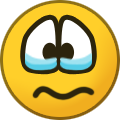zmienił nazwę kanału? XD
@Square wygląda na to że ogarnięte maja przenoszenie zapisu
Odpal grę Uncharted: Legacy of Thieves Collection na PS5.
Wybierz z menu grę Uncharted 4: A Thief’s End lub Uncharted: The Lost Legacy.
Pojawi się ekran Historia, Opcje, Dodatki (niezależnie od tego, który tytuł wybierzesz).
Wybierz kolejno opcje Historia, Zaimportuj grę z PS4.
Gra wyszuka pliki zapisanych gier przeniesione za pomocą powyższej metody.
Wybierz plik zapisu gry, który chcesz zaimportować z listy zapisanych gier.
Twój plik zapisu gry zostanie zaimportowany do PS5.
Na ekranie zapisu wybierz opcję Nowe dane gry, aby utworzyć plik zapisu dla Uncharted: Legacy of Thieves Collection.
Kontynuuj swoją przygodę od miejsca, w którym przerwałeś ją w wersji na PS4.