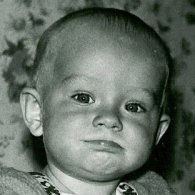Ranking
Najwięcej punktów reputacji
-

kanabis
Be fit or die tryin'23 338Punkty35 397Postów -

Figuś
Senior Member21 579Punkty22 364Postów -

Pupcio
Senior Member21 220Punkty23 506Postów -
Mejm
Senior Member16 241Punkty29 598Postów -

ASX
Senior Member15 635Punkty22 306Postów -
krupek
Senior Member15 556Punkty29 159Postów -
Kmiot
Senior Member15 414Punkty7 383Postów -

Bzduras
Patroni15 305Punkty18 885Postów
Najwięcej dodanej zawartości
-

kanabis
Be fit or die tryin'23 338Punkty35 397Postów -
Shen
Patroni13 290Punkty35 036Postów -
Mejm
Senior Member16 241Punkty29 598Postów -
krupek
Senior Member15 556Punkty29 159Postów -

Square
Admini9 702Punkty27 179Postów -
Daffy
Senior Member11 887Punkty26 955Postów -
grzybiarz
Patroni10 978Punkty25 755Postów -
ogqozo
Senior Member7 220Punkty25 428Postów
Najwięcej odpowiedzi
-

kanabis
Be fit or die tryin'23 338Punkty49 511odpowiedzi -
Shen
Patroni13 290Punkty44 009odpowiedzi -
Mejm
Senior Member16 241Punkty40 438odpowiedzi -
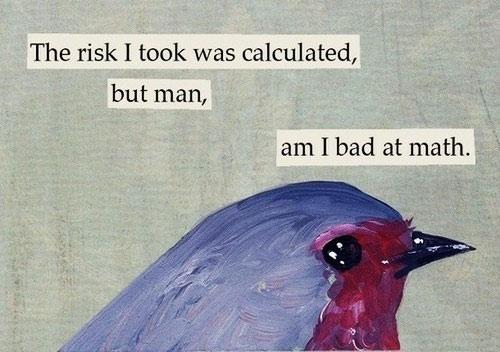
Paolo de Vesir
Senior Member10 378Punkty38 550odpowiedzi -
Daffy
Senior Member11 887Punkty38 340odpowiedzi -
krupek
Senior Member15 556Punkty35 668odpowiedzi -

Pupcio
Senior Member21 220Punkty35 598odpowiedzi -
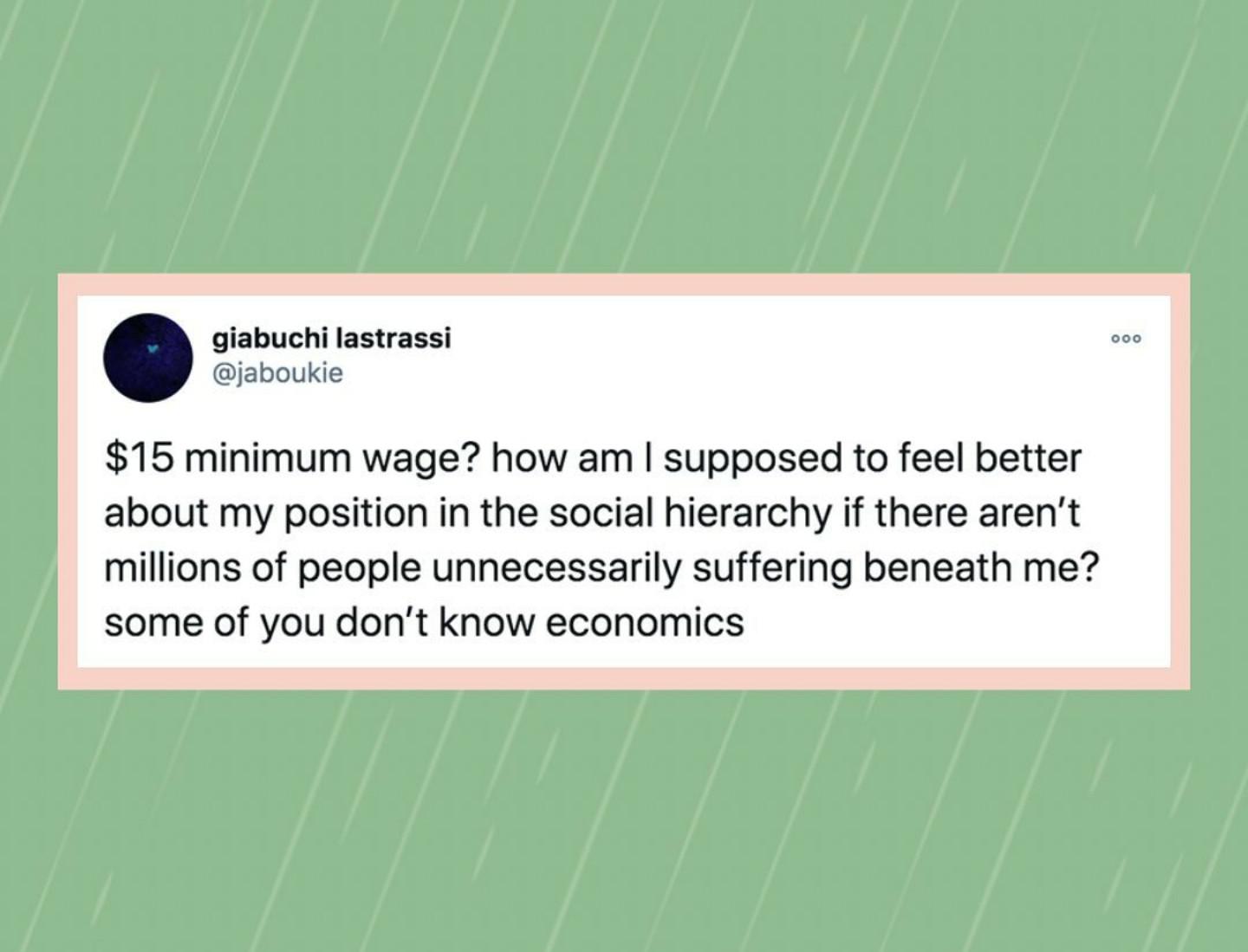
Figaro
Senior Member9 267Punkty34 185odpowiedzi