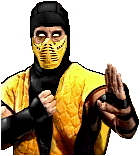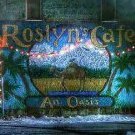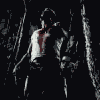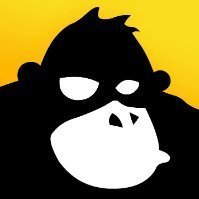Tematy opublikowane przez CoATI
-

-

- 45 odpowiedzi
- 13 914 wyświetleń
-

- 39 odpowiedzi
- 49 666 wyświetleń
-

-

-

-

-

- 134 odpowiedzi
- 55 752 wyświetleń
-

-

-

- 14 odpowiedzi
- 16 630 wyświetleń
-

-

-

-

- 11 odpowiedzi
- 24 222 wyświetleń
-

-

-

- 9 odpowiedzi
- 2 340 wyświetleń
-

-

-

- 21 odpowiedzi
- 34 902 wyświetleń
-

- 1 odpowiedź
- 2 312 wyświetleń
-

-

- 1 odpowiedź
- 2 972 wyświetleń
-

- 2 odpowiedzi
- 2 461 wyświetleń