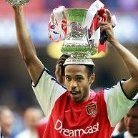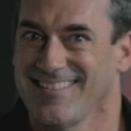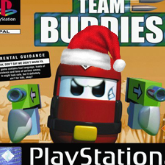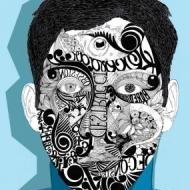Tematy opublikowane przez Cris
-

-

-

-

-

- 178 odpowiedzi
- 67 082 wyświetleń
-

-

-

-

-

-

-

-

-

-

- 784 odpowiedzi
- 140 720 wyświetleń
-

-

-

-

-

-

-

-

-

-