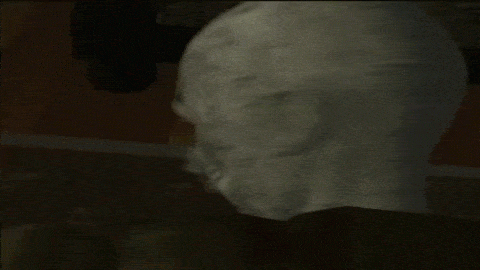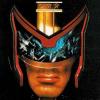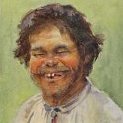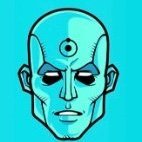Tematy opublikowane przez Sylvan Wielki
-

-

-

- 9 odpowiedzi
- 689 wyświetleń
-

- 1 160 odpowiedzi
- 162 294 wyświetleń
-

- 149 odpowiedzi
- 24 349 wyświetleń
-

- 2 185 odpowiedzi
- 180 116 wyświetleń
-

-

- 2 096 odpowiedzi
- 184 269 wyświetleń
-

- 174 odpowiedzi
- 12 314 wyświetleń
-

-

- 6 odpowiedzi
- 1 619 wyświetleń
-

- 19 odpowiedzi
- 1 098 wyświetleń
-

-

-

-

-

- 103 odpowiedzi
- 10 688 wyświetleń
-

-

-

-

- 505 odpowiedzi
- 51 876 wyświetleń
-

- 4 odpowiedzi
- 1 257 wyświetleń
-

- 5 odpowiedzi
- 568 wyświetleń
-

-