
Tematy opublikowane przez ASX
-

-

-

-

-

-

-

-

-

-

-

-

-

-

-

-

-

- 174 odpowiedzi
- 26 006 wyświetleń
-

- 1 407 odpowiedzi
- 193 907 wyświetleń
-

-

-

- 3 odpowiedzi
- 3 591 wyświetleń
-

-

-

- 7 odpowiedzi
- 2 419 wyświetleń
-

- 32 odpowiedzi
- 6 559 wyświetleń











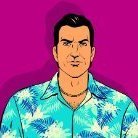


.thumb.png.363308a01eebec46218b61d48e1ca10a.png)






