# ps5
-
Gran Turismo 7
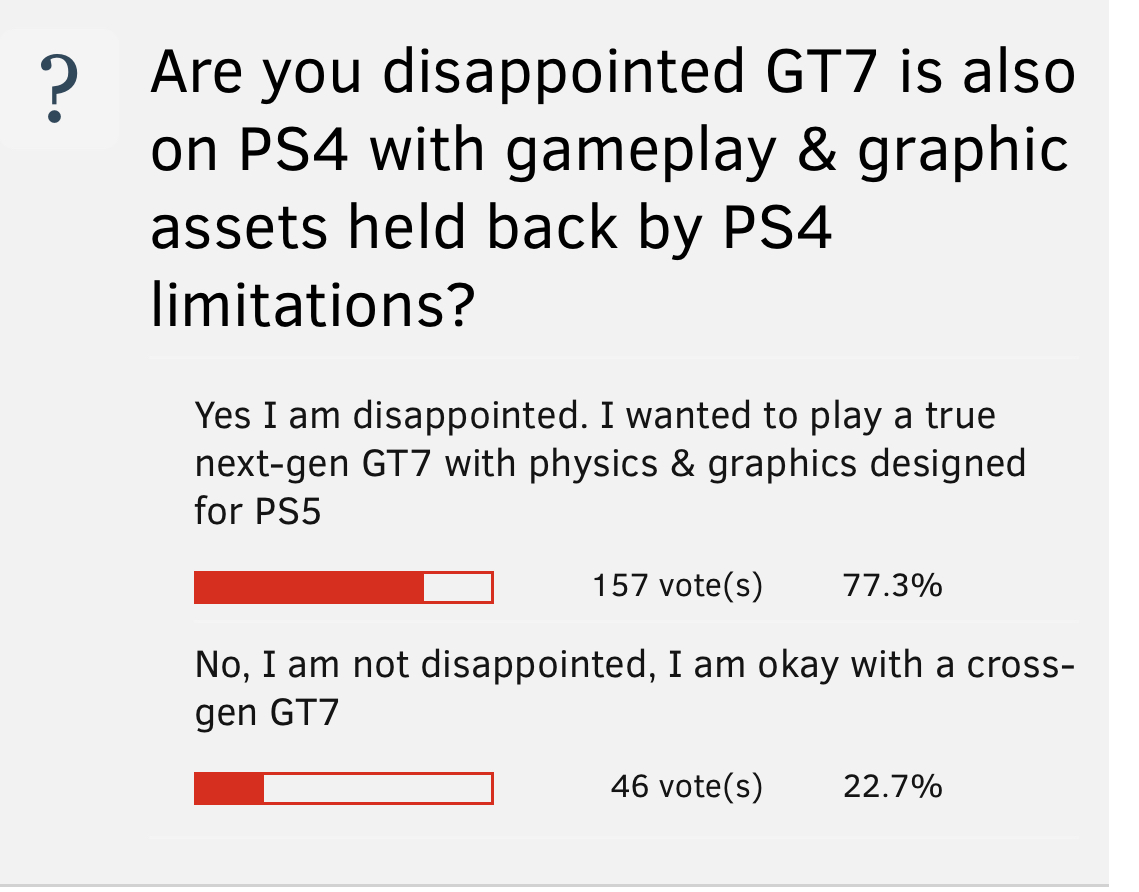
-
Clair Obscur: Expedition 33
- 2 186 komentarzy
- 180 008 wyświetleń
-
Final Fantasy VII Rebirth

- 2 032 komentarzy
- 195 726 wyświetleń
-
Kingdom Come: Deliverance II
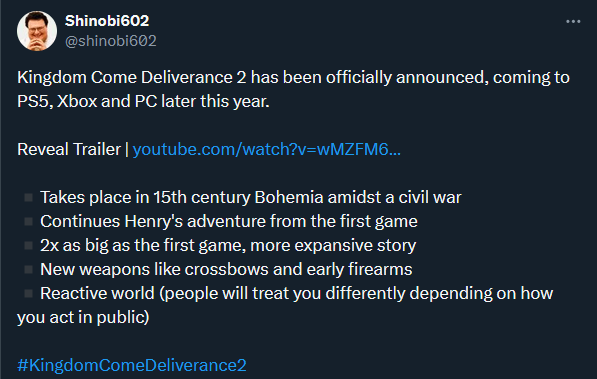
- 2 097 komentarzy
- 184 202 wyświetleń
-
Banishers: Ghosts of New Eden

-
Returnal
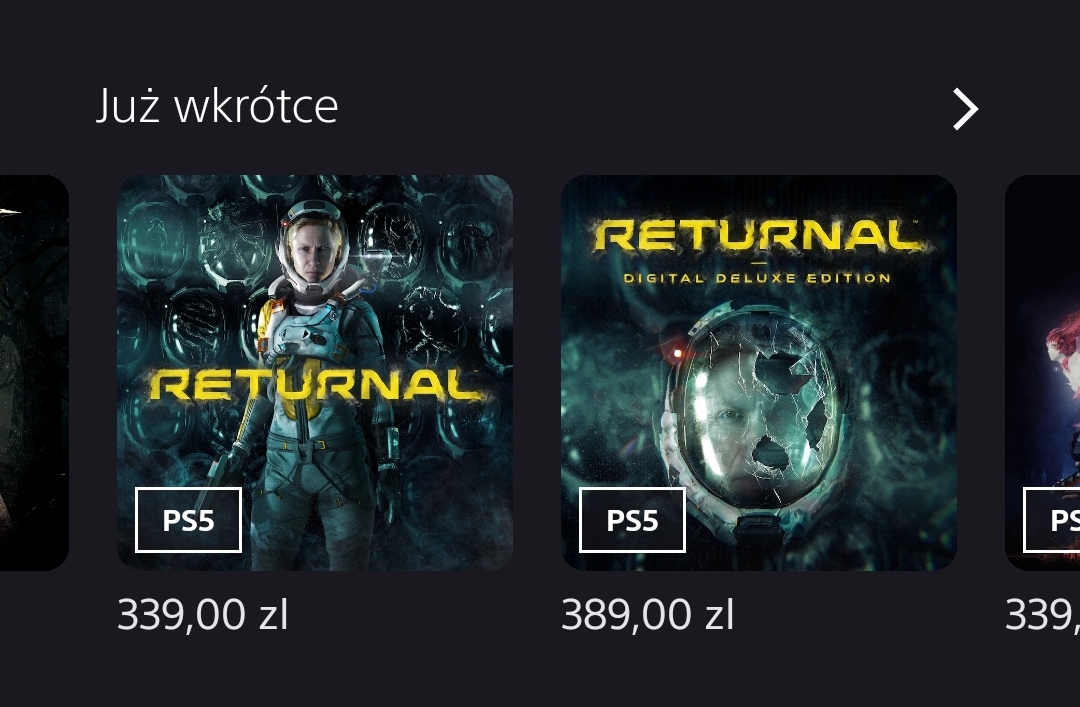
-
The First Berserker: Khazan

- 104 komentarzy
- 10 677 wyświetleń
-
Octopath Traveler II
.jpeg.a756e5545b6c7ebef7fe3b605f0153b4.jpeg)
-
Metal Gear Solid Δ: Snake Eater
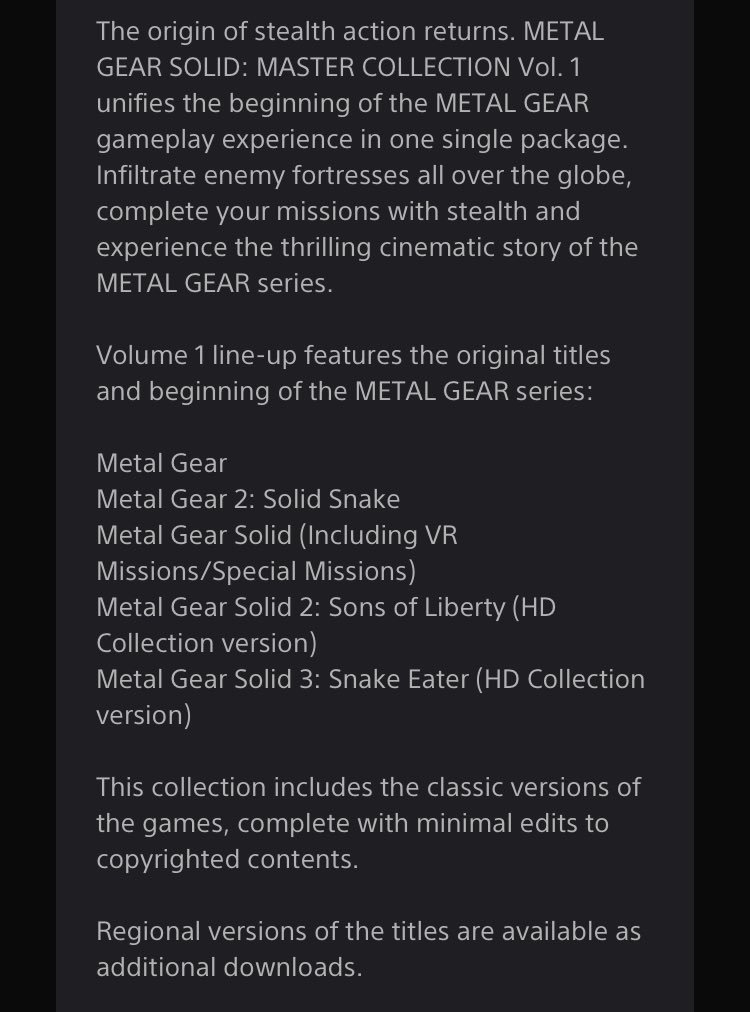
-
DOOM: The Dark Ages
- 506 komentarzy
- 51 868 wyświetleń
-
Phantom Blade 0
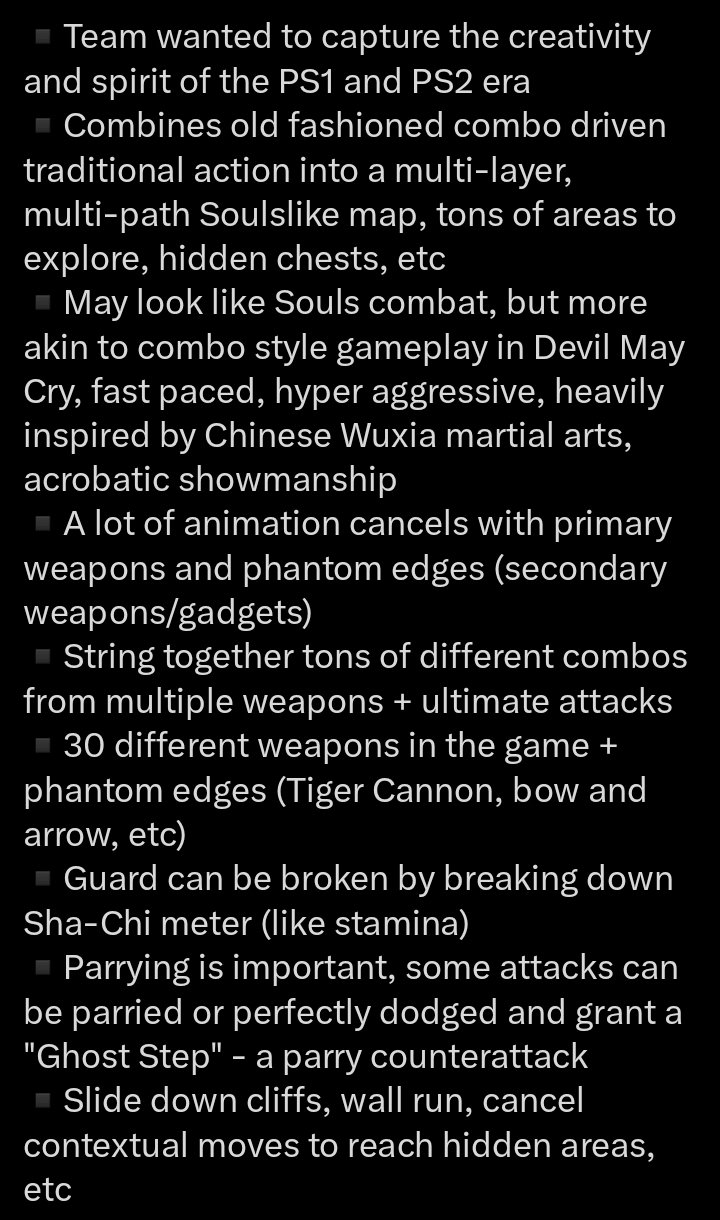
- 152 komentarzy
- 25 871 wyświetleń
-
Horizon II Forbidden West

-
Jusant

-
Battlefield 2042
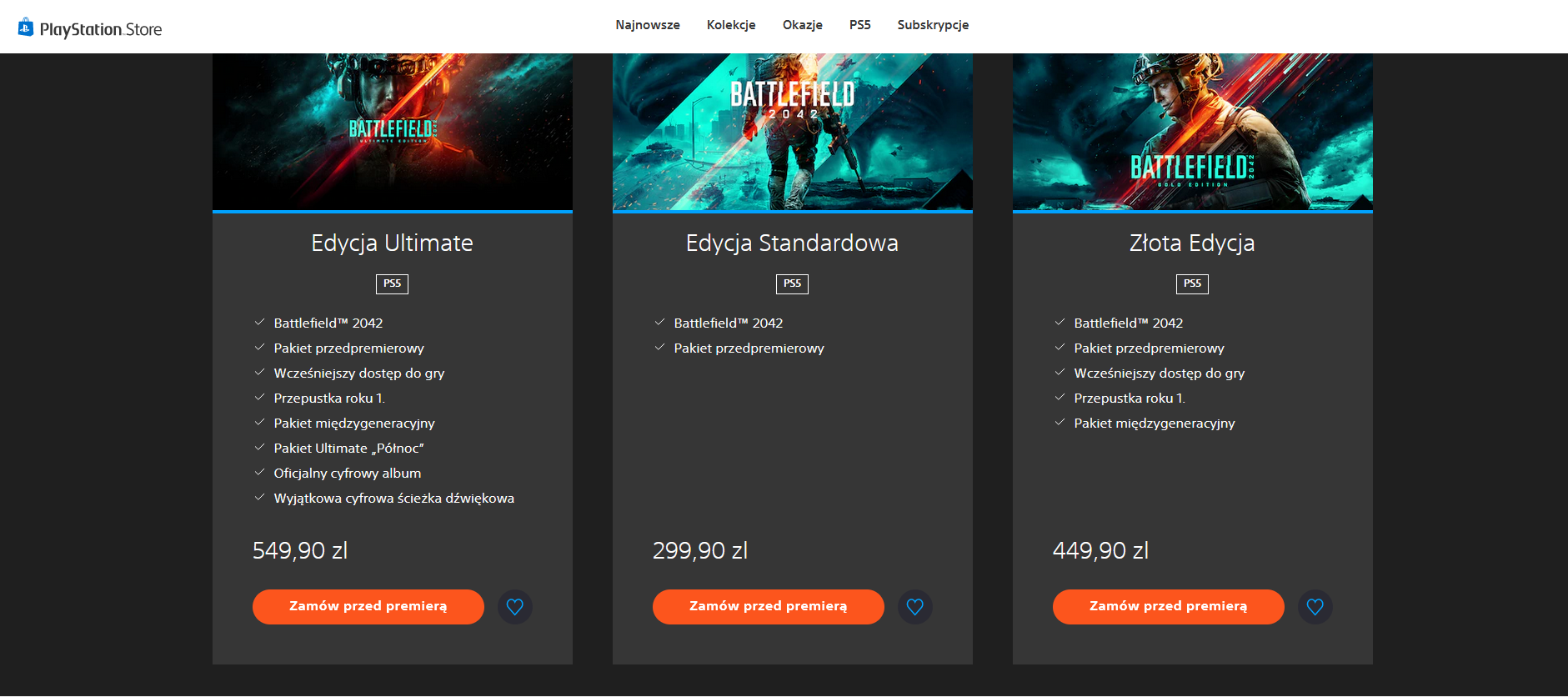
-
Darkest Dungeon II
-
Road Kings od Saber Interactive.
-
'Docked'
-
Ratchet and Clank Rift Apart

- 1 028 komentarzy
- 135 403 wyświetleń
-
Demon's Souls Remake
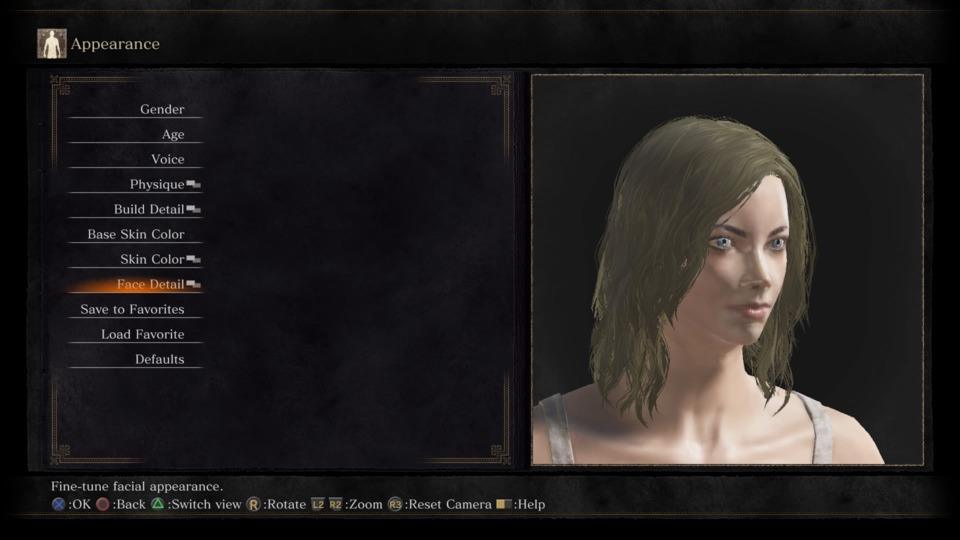
- 1 802 komentarzy
- 228 077 wyświetleń
-
Remnant II

- 219 komentarzy
- 25 594 wyświetleń









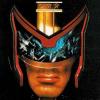
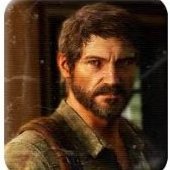

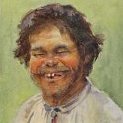







.thumb.jpeg.042ad4da5d6106fc58933bf3c50470e7.jpeg)