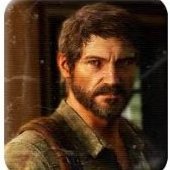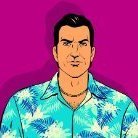Tematy opublikowane przez XM.
-

-

-

- 36 odpowiedzi
- 3 912 wyświetleń
-

-

-

-

-

-

-

-

-

-

-

-

-

- 25 odpowiedzi
- 2 525 wyświetleń
-

-

-

-

- 28 odpowiedzi
- 2 197 wyświetleń
-

- 30 odpowiedzi
- 6 029 wyświetleń
-

-

-

-